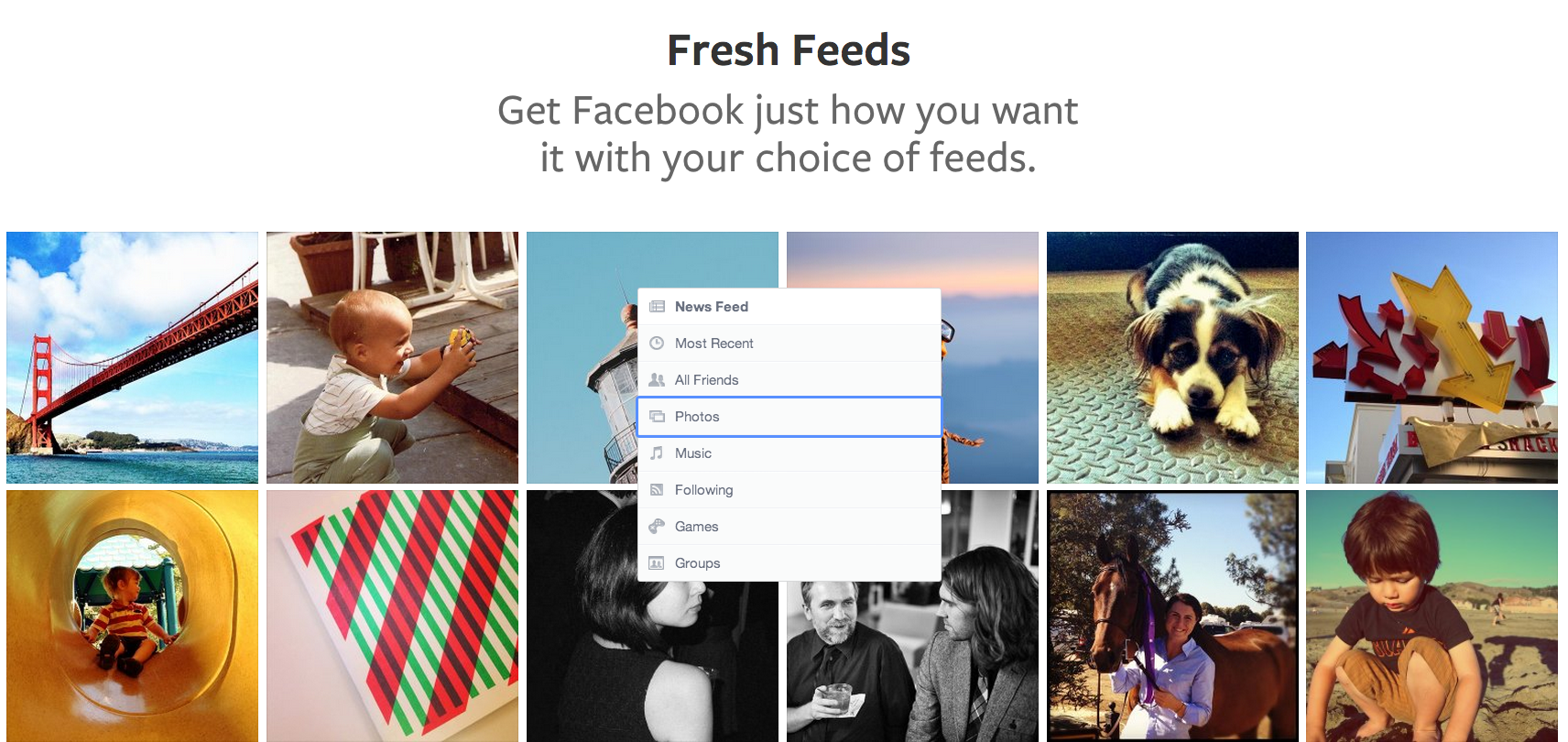
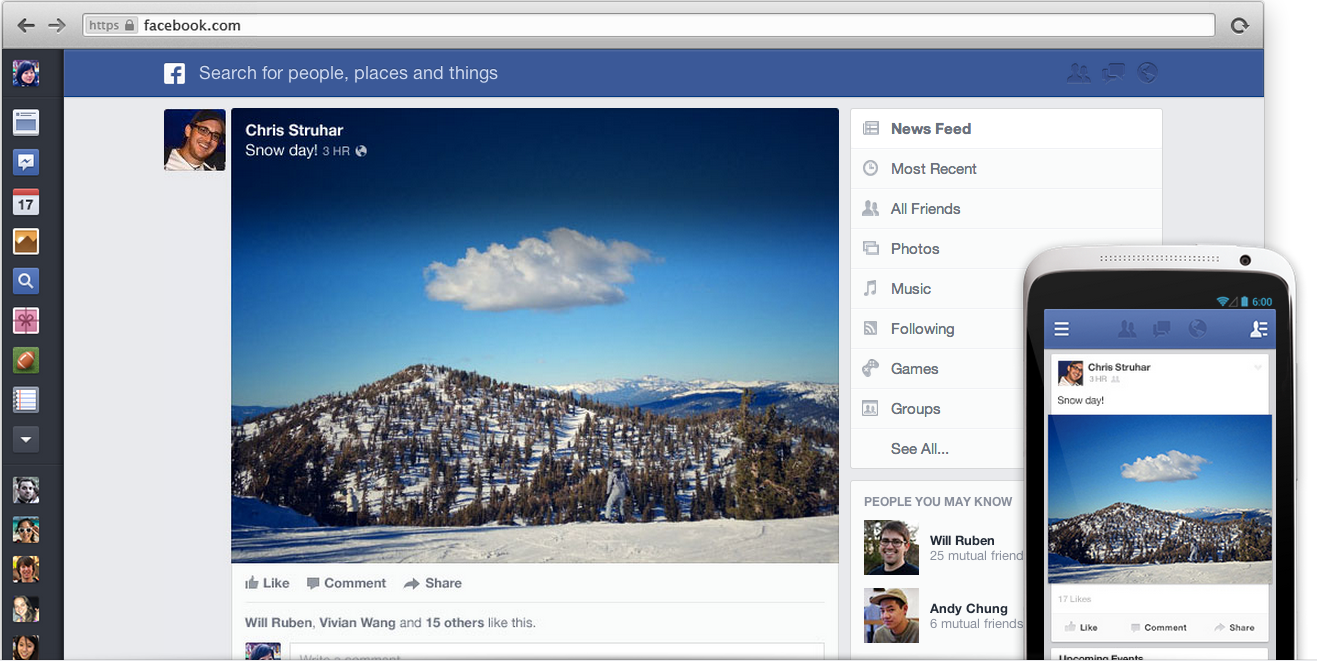
BARCELONA, Spain–After months of leaked pics and rumors, Samsung’s Galaxy Note 8 is now officially a corporeal thing of reality. It’s an 8-inch tablet that thanks to its size is ready to compete directly with the 7.9-inch iPad Mini. How successful it is at doing that will depend heavily on price.
The Mini currently starts at $329, a price that’s considered expensive for a tablet of its size. Despite its high asking price, though, the Mini has proven a consistently brisk seller. Samsung has yet to announce a price for the Galaxy Note 8, but if it wants to see it launch successfully, that’s a detail the company will have to get right.
However, given Samsung’s premium tablet pricing history, it’s doubtful the Note 8 will cost any less than the Mini, especially in international markets where it will double as an extremely large phone.
Read on for my first impressions of the device and look for it in the second quarter of 2013.
A comfy feeling
The Note 8 definitely feels different than a typical 7-inch tablet; it’s noticeably wider, of course, but still feels comfortable in my hands. It’s a simple, elegant design with really smooth edges and corners. The Note 8 feels to be made of the same stuff as the Note 10.1, with a bit more metal thrown in for durability sake. It’s also fairly thin, and at only 0.74 pound, it’s only slightly heavier than the iPad Mini.
From left sit three bottom bezel buttons: a menu key, home key, and the back key. Samsung has also added the ability to use the S-Pen with the three buttons, something that was missing on the Note 2.
The 5-megapixel back camera is located directly in the top middle of the back, which probably lowers the chance an unwanted finger will enter the frame with taking a picture.The front camera, however, sits off to the top-right corner on the front. On the bottom edge are two speaker grills, a Micro-USB port, and a slot for the S-Pen.
On the right edge sits a SIM card slot (more on that later) and a microSD card slot under it. On the left edge is an IR blaster, supporting Peel’s Smart Remote software, along with a volume rocker and power/sleep button.
The S-Pen of course returns with its pressure sensitivity in tow. Writing on the tablet with it felt a lot less cumbersome compared with on the 10.1-inch Note, but it wasn’t quite as conducive to writing as the Note 2 is.
New and refined options
The Galaxy Note 8 will ship with Android 4.1.2 (Jelly Bean), with Samsung’s ever-present TouchWiz UI over it. While in most international markets the Note 8 will include 3G (HSPA+ 21) capability, in the U.S. it’ll strictly be a Wi-fi-only tablet. It’s actually not uncommon to see tablets with phone capabilities in international markets. While the Asus PadFone line has seen success in Asia, Asus has no plans to release it in the U.S. The 3G version will have support for the GLONASS satellite navigation system.
(Credit: Sarah Tew/CNET)
If you’re at all familiar with the Galaxy Note 10.1, the Note 8’s software suite won’t surprise you. S Note makes a return and there’s some new functionality with Flipboard where hovering the S-Pen over tiles delivers headline previews. Samsung claims it also has a one-year Android exclusive with Awesome Note, a feature-rich list-making app.
While the Note 10.1 only supported dual-screen functionality with six different apps, Samsung has now increases support to many more. Also, its “reading mode” feature optimizes the display’s contrast to be more appropriate for e-book reading.
The sharp, colorful 8-inch screen measured 1,280×800 pixels with a 189 ppi, and Samsung’s TouchWiz UI makes yet another tablet appearance. Swiping felt responsive whether when using the S-Pen or my fingers, and apps seemed to load without much delay.
Hardware features
The Note 8 houses an unidentified 1.6GHz quad-core A9 and 2GB of RAM. Tablet mainstays like 802.11 a/b/g/n (2.4GHz and 5GHz) Wi-Fi support, Bluetooth 4.0, and GPS are included as well as a gyroscope, accelerometer, and a digital compass. The tablet will come in both 16GB and 32GB varieties.
First thoughts
I’m going to be honest: without a price, it’s difficult to have a strong, concrete opinion of the Note 8. While it’ll be offered as a phablet internationally, in the states it’ll be in full-on Wi-Fi tablet mode. As an 8-inch tablet, it’ll compete directly with the 7.9-inch iPad Mini. If I can stifle the cynical part of my brain for a minute, I’d say the success of the Mini can be directly attributed to its size, weight, and app offerings. Samsung seems to have delivered on the former two with the Note 8, but is unfortunately still reliant on the Google Play store for the latter. While the store continues to improve its offerings every day, it’s still nowhere near as compelling as Apple’s App Store.
Samsung has yet to announce a price, and the company isn’t in the habit of aggressively pricing its premium tablets, and that likely won’t change anytime soon. With an SD card slot, a home button, and native Jelly Bean support, the Note 8 offers a compelling package. Also, its S-Pen stylus offers a level of functionality the iPad can’t match, and those looking for a highly functional electronic daily planner will want to give it a serious look. Just don’t expect the same level of app support you’d find on the iPad Mini.
Look for the Note 8 to launch worldwide sometime in the second quarter of 2013 with CNET’s full review of the device.
Dell’s Project Ophelia is an Android-powered 3-inch dongle that slots into the HDMI port of any TV or monitor, giving you PC functions anywhere without carrying a laptop.
BARCELONA, Spain–The days of carrying a bulky laptop around with you might be over if Dell has any say in the matter. Project Ophelia is an Android-powered device that plugs into any TV or monitor, giving access to local files, desktop remote access and any of the apps, movies and TV shows in the Google Play store. Better yet, it’s as small as a USB flash drive and will cost less than $100.
The idea is simple: rather than take your laptop everywhere with you, you can simply plug the dongle into the HDMI port of whatever screen you find. You’ll be presented with the same Android interface you’ll see on tablets. If you’ve got the right set of tools installed, you can use it exactly as you would use your laptop.
You’ll need to connect a Bluetooth mouse and keyboard to navigate around Android. Install office tools like QuickOffice Pro — using the built-in Wi-Fi — and you’ll be able to get on with your work. Ophelia has 8GB of internal storage for your files, but you can expand that with the microSD card slot, although Dell wasn’t able to confirm at the time of writing whether you can install apps to an external card.
PocketCloud’s Remote Desktop service lets you access your home or work PC from Android or iOS devices. David Nagy from PocketCloud showed me an example of the software in action, and explained that with PocketCloud on Ophelia, you’ll be able to use this little gadget to access and use your normal PC as though you were sat in front of it, even allowing you to download and upload files.
It’s fully Google-accredited, too, so you’ll have access to the hundreds of thousands of apps available on the Google Play store. Want to take a break from work? Fire up Netflix and enjoy the Full HD output. Ophelia will hopefully be compatible with touchscreens too, so you’ll be able to enjoy the vast array of touch-based games.
To look at, Project Ophelia is completely unremarkable. It’s roughly the same size and looks basically the same as a regular USB flash drive or wireless dongle. It’s what’s inside that makes it special. It’s essentially packing the same components you’d find stuffed inside a tablet. A 1.6GHz dual-core Cortex A9 processor powers the Android 4.1.2 Jelly Bean software, which I found to be reasonably responsive on the 55-inch LG TV I used it with.
Clicking between the home screens was fairly swift, with only a minimum of delay when opening menus. It should have plenty of power for essential work, but I’d like to see Dell offer more potent components down the line for those of us with more-demanding needs.
As well as allowing people to effectively carry their whole computers round in a 3-inch dongle, its low price could make it an attractive option in schools, who are looking to equip students with personal computers. David Angwin, Marketing Director for Dell Wyse — the branch of Dell responsible for Ophelia — explained that its low power requirements means it could run off solar panels, offering education services in developing countries where the electricity supply is often poor.
Project Ophelia is due to become available later in the year (it will also be given a proper name) and will be “sub $100.” Exactly how much less remains to be seen. If you’re tired of lugging a heavy laptop around and look forward to the day you can get on with work on any screen you come across, you’d be right to be excited about Ophelia.
Pint-sized programming wizard Zora Ball is now the youngest person to create a full version of a mobile application video game. A first grader at Philadelphia’s Harambee Institute of Science and Technology Charter School, she’s already more accomplished than everyone you know. Consequently, we should all go eat a tub of peanut butter and cry ourselves to sleep.
Ball built the app in the Bootstrap programming language, and unveiled her game at FATE’s “Bootstrap Expo” at the University of Pennsylvania.
Apparently some grumpy olds were suspicious that her older brother was really the mastermind behind the program, but Zora showed them. When asked to reconfigure the app on the spot, Ball showed naysayers what was up when she executed the request perfectly.
“We expect great things from Zora, as her older brother, Trace Ball, is a past STEM Scholar of the Year,” said Harambee Science Teacher Tariq Al-Nasir. No pressure, baby geniuses, but there’s an entire world for you to save. Please hurry.
[Update: Kelly A. Ohlert, the executive director of FATE, is doing an AMA on Reddit tonight from 9-10EST, answering questions about FATE, Bootstrap, Zora, education, tech, and more.]
It’s time to forget megapixels as the measure of smartphone camera performance and pick a new yardstick.
Just days ago, Samsung announced the Samsung Galaxy S III, the global, quad-core, Android Ice Cream Sandwich successor to its best-selling smartphone ever, the Galaxy S II.
CNET readers’ reactions were mixed, with several comments that the 8-megapixel camera didn’t seem too hot.
Rumors of a 12-megapixel camera leading up to the announcement were partly to blame. It’s no wonder that some felt that a perfectly good 8-megapixel spec was taking a step back, especially with the 16-megapixel shooter on the HTC Titan II out in the wild, and Nokia’s 41-megapixel 808 PureView, a Mobile World Congress stunner.
Despite the fact that 8 megapixels is pretty standard for a high-end smartphone camera these days, one CNET reader described the Samsung Galaxy S III’s camera as “so last year.” Never mind that at least one high-end phone, like the Samsung Galaxy Nexus, still touts a 5-megapixel camera.
It isn’t that 5-megapixel cameras can’t be good, even better than phones with an 8-megapixel count lens; or that we’re due for another bump along the megapixel scale. It’s that to many shoppers, 5 megapixels just doesn’t sound as good as 8, even if the camera produces terrific, knock-your-socks-off shots. And well, if 8 is good, then 12 is better.
The dirty secret lurking behind today’s 8-megapixel yard stick for high-end status (and what any photography nut will tell you) is that the megapixel number alone is a poor way to predict photographic performance.
For instance, the original Samsung Focus took some lovely shots on its 5-megapixel camera, while the Motorola Droid Razr‘s 8-megapixel lens creates disappointing pictures. And the 5-megapixel camera on Apple’s iPhone 4 beat out some 8-megapixel cameras on the market and delivered good low-light results.
Of course, that’s not to say that bigger can’t also be sometimes better. For instance, HTC’s One X high-performance 8-megapixel smartphone camera boasts rapid shot-to-shot action, and its Titan II takes 16-megapixel shots of solid quality.
So what’s the formula for fantastic photos? It involves an entire camera module that includes not just the size and material of the main camera lens, but also the light sensor behind it, the image processor, and the software that ties it all together.
Note: As always with this column, if you already consider yourself an expert, then this article is probably not for you.
Key ingredient #1: Sensor
Most budding and professional photographers will tell you that the most important ingredient in the optical system is the sensor, because that’s that’s the part that captures the light. The sensor is essentially the “film” material of a digital camera. No light, no photo.
Light enters through the camera lens, then passes to the camera sensor, which receives the information and translates it into an electronic signal. From there, the image processor creates the image and fine-tunes it to correct for a typical set of photographic flaws, like noise.
The size of the image sensor is important, and generally, the larger the sensor, the larger your pixels, and the larger the pixels, the more light you can collect. The more light you can catch, the better the image.
The experts I spoke to for this story had colorful ways of describing the relationship between pixels and sensors, but “buckets of water” or “wells” were a favorite intentionally oversimplified analogy. Imagine you have buckets (pixels) on a blacktop (sensor). You want to collect the most water in those buckets as possible.
To extend the water-and-bucket analogy, the larger the sensor (blacktop) you have, the larger the pixels (buckets) you can put onto it, and the more water (light) you can collect. Larger sensors are the reason that 8 megapixels from a digital SLR camera are better than 10 megapixels from a smartphone camera. You have the same number of pixels, but those pixels on the DSLR can be larger, and therefore let in more light. More light (generally) equals less-noisy images and greater dynamic range.
The fallacy of megapixels
You can start to see that cramming more pixels onto a sensor may not be the best way to increase pixel resolution.
Jon Erensen, a Gartner analyst who has covered camera sensors, remembers when the cell phone industry jumped from 1-megapixel to 2-megapixel sensors.
“They would make the pixel sizes smaller [to fit in more pixels],” Erensen told me over the phone, “But keep the image sensor the same.” Erensen similarly used the water analogy, this time swapping “buckets” for “wells.”
What ended up happening is that the light would go into the well and hit the photo-sensitive part of the image sensor capturing the light. So if you make the wells smaller, the light has a harder time getting to the photo-sensitive part of the sensor. In the end, increased resolution wasn’t worth very much. Noise increased.
The relationship between the number of pixels and the physical size of the sensor is why some 5-megapixel cameras can outperform some 8-megapixel cameras, and why we may not see, or want, a 12-megapixel camera on a smartphone. A slim smartphone limits the sensor size for one, and moving up the megapixel ladder without increasing the sensor size can unnecessarily degrade the photo quality by letting in less light than you could get with slightly fewer megapixels.
Then again, drastically shrunken pixel sizes aren’t always the case when you increase your megapixels. HTC’s Bjorn Kilburn, vice president of portfolio strategy, did share that the pixel size on the 16-megapixel Titan II measures 1.12 microns whereas it measures 1.4 microns on the One X’s 8-megapixel camera. CNET’s Josh Goldman points out that this is a small pixel size; however the take-away in terms of this discussion is that the two similar sizes mean that photo quality should be comparable at a pixel-by-pixel comparison.
Unfortunately, most smartphone-makers don’t share granular detail about their camera components and sensor size, so until we test them, the quality is largely up in the air. Even if smartphone makers did release the details, I’m not sure how scrutable those specs would be to the majority of smartphone shoppers.
For more information on the interplay between megapixels and sensors, check out the excellent description in CNET’s digital camera buying guide.
What about Nokia’s 41-megapixel PureView?
Nokia’s story behind its 808 PureView smartphone is really interesting. CNET Senior Editor Josh Goldman has written one of the best explanations of the Nokia 808 Pureview’s 41-megapixel camera that I’ve seen. I strongly suggest you read it.
In the meantime, here’s a short summary of what’s going on.
Juha Alakarhu (pronounce his first name YOO-hah), is head of camera technologies at Nokia, where he works within the Smart Devices team. Alakarhu explained to me that although Nokia has engineered the PureView to capture up to 41-megapixels, most users will view photos as the 5-megapixels default.
Usually, when you use the digital zoom on your phone, you’re blowing up and cropping in on an image to see each pixel up close. You all know what that can look like: grainy, blocky, and not always as sharply focused or as colorful as you’d like.
In the 808 PureView, Nokia uses a process called “oversampling,” which — for the PureView’s 5-megapixel default resolution — condenses the information captured in seven pixels into one (they call it a “superpixel.”) If you zoom in on an object, you’re simply seeing part of the image that’s already there, rather than scaling up. This method shouldtranslate to higher-resolution digital print-outs and zoom-ins than you’d normally see.
The technology in PureView has been five years in the making, Nokia’s Alakarhu said. Not only does PureView lean on the physical size of the sensor (specifically 1/1.2-inch), there are also custom algorithms on top of the sensor to adjust the image to reduce imperfections like noise.
As CNET’s Goldman has pointed out, this is an unusually large sensor for a smartphone, and it’s also larger than sensors found on the vast majority of point-and-shoot cameras.
Key ingredient #2: Image processing
In addition to the size and quality of the lens and sensor, there’s also the image processor. Most modern high-end smartphone CPUs have dedicated graphics processors built into their chip, which, being hardware-accelerated and not just software-dependent, can quickly render images like photos, videos, and games without overtaxing the main application processor.
At Mobile World Congress, HTC touted a discrete image processor for its HTC One family of phones, called the HTC ImageChip, that is capable of continuous pictures at a rate of 0.7 seconds between shots. The chip, which lives in the HTC One V, HTC One S, and the global version and both US versions of the HTC One X, is significant in providing a unified level of photo performance between the three models, whose other features differ quite a bit.
The separate processor also explains how HTC can claim those shot-to-shot times on both the global HTC One X that runs on Nvidia’s Tegra 3 processor and the U.S. version that runs on Qualcomm’s Snapdagon S4 processor.
I promised that there was software bridging the hardware and the final image, and there is. Algorithms and other logic are what create the final image output on the phone’s screen. This where the most subjective element of photography comes in — how your eye interprets the quality of color, the photo’s sharpness, and so on.
The image processor is also what helps achieve zero shutter lag, when the camera captures the photo when you press the capture button, not a beat or two after.
Wait, there’s more
There’s much more to know about the competing technology that goes into sensors, but backside-illuminated sensors are starting to be used much more in smartphones. This type of sensor is often synonymous with better low-light performance because it increases photosensitivity. However, if you shoot in bright light, it can also blow out your image. Here are more details on how backside illumination works.
The camera’s sensor size and image processor may be the most crucial elements for creating quality smartphone photos, but other considerations come into play. Higher quality components, for example, can help tease out better photos, but they could also cost more, which could lead to a marginally pricier camera.
While the total cost of a camera module is only one part of the total cost, Gartner analyst Jon Erensen said that high-end parts could double the price of a basic camera set, and thought that parts could cost $15 per phone. The smartphone makers I contacted for this article, like Samsung and Nokia, wouldn’t share sourcing or pricing information.
Usability is king
Despite the intense engineering focus that goes into the camera’s physical elements, both Nokia’s Juha Alakarhu and Samsung’s Drew Blackard, senior manager of product planning, stress the importance of the customer’s experience — how easy is it to open the camera from a locked position, how fast do photos capture, how desired are the special effects and shooting modes?
For HTC’s part, the manufacturer includes extra logic in some phones, like the Amaze 4G, that detects smiles and auto-surfaces photos it considers the most technically proficient. Samsung is also starting to advertise similar qualities in the Galaxy S III’s camera software.
For most phone owners, said Samsung’s Blackard, being able to quickly and easily share photos on the fly is far more important than pixel count. Just look at Instagram’s runaway success in sharing simple, small photos.
Gartner analyst Jon Erensen agrees. “What do you actually gain from going higher than you need, in a practical sense?,” he said, adding that most people upload smartphone photos to an online album like Google Photos or Facebook, or e-mail them to family and friends, formats that require many fewer than 8 megapixels, or even 5.
A recent trip to Indonesia illustrates what Nokia’s Alakarhu and the others mean by the whole experience taking precedent over the specs. While trekking with 22 pounds of gear on his back — including a high-quality DSLR — Alakarhu repeatedly reached for the Nokia 808 PureView he kept in his pocket. Although he considers himself an amateur photographer who will put in the time to frame a great shot, Alakarhu said he found himself using the PureView more because of its easy availability and quick start time when he didn’t want to take the time to set up a more involved shot on his digital camera.
I have my share of similar stories, and I suspect that you do, too.
We shouldn’t scrap pixel count entirely when weighing smartphone cameras, but in terms of the hardware and software details that actually go into making a great photo, megapixels are highly overrated. It’s high time we focus on other areas that count more, like that undersung sensor.
Thanks to CNET Senior Editor Josh Goldman, who contributed to this story.
Smartphones Unlocked is a monthly column that dives deep into the inner workings of your trusty smartphone.
Citing sources inside Apple’s Cupertino headquarters, a recent story in the New York Timesconfirmed Apple is working on a wristwatch made of curved glass. Sources were familiar with the company’s explorations, but spoke on the condition of not being named because they’re not allowed to speak publicly on unreleased products.
Two sources said that the watch would operate on Apple’s iOS platform and would distinguish itself from the competition due to the company’s knowledge about the curved glass that will be used.
The Times spoke with Pete Bocko, the chief technology officer for Corning Glass Technologies. Corning manufactures the highly durable Gorilla Glass used in iPhones. Last year, the company announced it had created Willow Glass, bendable glass as floppy as a piece of paper.
“You can certainly make it wrap around a cylindrical object and that could be someone’s wrist,” Bocko told the Times. “Right now, if I tried to make something that looked like a watch, that could be done using this flexible glass.”
Still, mum’s the word over at Apple, but speculation seems to be tilting towards the more reliable side of things. As for when we could see these smart watches on wrists everywhere — that’s anybody’s guess.
“Over the long term, wearable computing is inevitable for Apple; devices are diversifying and the human body is a rich canvas for the computer,” Sarah Rotman Epps, a Forrester analyst who specializes in wearable computing, told the Times. “But I’m not sure how close we are to a new piece of Apple hardware that is worn on the body.”
BLOG: Robot Helps Flesh Out Virtual Characters
I and many others are under the impression that an iWatch would essentially be a smartphone for your wrist, which would certainly bring out the James Bond in all of us, as Nick Bilton pointed out in his story for the Times. What I’m really holding out for is that putting on an iWatch would be similar to cuffing yourself with one of those snap bracelets that were popular back in the 1980s.
If you’re jonesin’ for what an iWatcht look like, check out Mashable‘s gallery of hypothetical design concepts here.
h/t News Discovery
Lenovo introduced a new tablet also known as tabletop as it is too big in size. With 27 inch of screen, it cannot be categorized in tablets but due to full touch screen, it could not be considered as a normal PC. Lenovo’s IdeaCentre with windows 8 is a multi user tabletop, which, most likely will be attracted by the gamers. High definition resolution and crystal clear preview will catch attention of many people who enjoy home theaters. Though it is not available for sale in the market but pre-ordering is at its boom.
Stipple revolutionizes image monetization & social shopping by reimagining the online image. More people see your images on the open web than on your site, ads, blog & apps combined. This is true for large and small businesses. Many sites allow tagging, but only Stipple connects tags to all copies of an image, then puts you in control of the content in & data from your images. Only Stipple offers image analytics, advertising & messaging inside images web-wide and without widgets or embed code. Stipple makes Images Intelligent.
Stipple is based in San Francisco and funded by Floodgate, Kleiner Perkins, Relevance Capital and a syndicate of prominent early-stage investors.
Graph Search is an entirely new way to explore people, places, photos, and interests. Sharon Vaknin shows you how to navigate the new feature — and maybe even land a date.